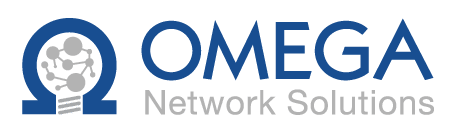As remote work becomes more common, especially during the summer months, many business travellers find themselves working from various locations around the globe. According to a recent report, 20% of organizations experienced a security breach due to remote workers during the pandemic. While this flexibility is beneficial, it also introduces new cybersecurity risks. Having cybersecurity for business travellers & keeping your company’s data secure is crucial. This guide will help you understand how to protect your devices and sensitive information while on the go.
Understanding the Risks
Business travellers face unique cybersecurity threats that can compromise sensitive company information. Common risks include:
- Public Wi-Fi vulnerabilities: Public Wi-Fi networks, often used in airports, hotels, and cafes, are a hotbed for cybercriminal activities. These networks are generally unsecured, making it easy for hackers to intercept data transmitted.
- Physical device theft: Travelling increases the likelihood of lost or stolen devices. A stolen laptop or smartphone can lead to a significant data breach if the device is not properly secured.
- Unsecure charging stations: Public charging stations can be used for a cyberattack method known as “juice jacking,” where malware can be installed on your device through the charging port.
- Phishing attacks: Business travellers may be more susceptible to phishing attacks because they are in a hurry or distracted, leading to inadvertent clicks on malicious links or attachments.
- Auto-connecting to networks: Devices that automatically connect to previously used networks can inadvertently connect to malicious networks set up to mimic legitimate ones.
Safe Network Practices
Identifying Safe Networks: Cybersecurity for Business Travellers
When travelling, it’s essential to identify secure networks to protect your data. Avoid using public Wi-Fi in airports, hotels, and cafes unless absolutely necessary. Instead, opt for secure connections, such as your mobile hotspot or a private Wi-Fi network. Always verify the legitimacy of a network before connecting.
Using VPNs
A Virtual Private Network (VPN) encrypts your internet connection, providing a secure tunnel for your data. This is especially crucial when using public Wi-Fi. Ensure your company’s IT department sets up and configures your VPN before travelling. Regularly update your VPN software to protect against new vulnerabilities.
Device Protection Tips
Cell Phone Protection
- Keep software up-to-date: Regularly update your phone’s operating system and apps to protect against vulnerabilities.
- Enable Two-Factor Authentication (2FA): Add an extra layer of security by requiring a second form of verification in addition to your password.
Laptop Protection
- Encrypt sensitive data: Use encryption tools like BitLocker, which is included for free with Windows, to protect your data in case your device is lost or stolen.
- Use secure connections and VPNs: Always connect through a secure network and use a VPN to encrypt your internet traffic.
- Regularly update software and security patches: Ensure your laptop’s operating system and applications are up-to-date to guard against security vulnerabilities.
General Device Security
- Disable auto-connect to public Wi-Fi and Bluetooth: Prevent your devices from automatically connecting to potentially insecure networks.
- Use facial recognition or fingerprint ID: These biometric methods provide stronger security than traditional passwords.
- Minimize location sharing: Limit the apps that can access your location data to reduce tracking risks.
- Do not use random USBs: DO NOT connect unfamiliar USB drives to your device, as they can carry malware. This is extremely important.
Handling Sensitive Information
Importance of Keeping Sensitive Information Secure
Securing sensitive information is critical for business travellers. Mishandling such data can lead to significant breaches and financial losses. Always be cautious about how and where you store and access sensitive information.
Tips for Safely Storing and Transmitting Sensitive Data
- Use encryption: Encrypt files and emails that contain sensitive information to prevent unauthorized access. Tools like BitLocker and encrypted email services can help.
- Use password managers and strong passwords: A password manager can help generate and store complex passwords, reducing the risk of unauthorized access.
- Avoid public charging stations (juice jacking): Use your own charger and avoid using public USB charging ports, as these can be used to transfer malware onto your device.
- Limit side visibility with screen protectors: Consider using a privacy screen protector to prevent others from viewing your screen in public places.
- Be cautious with document storage: Store sensitive documents in secure, encrypted cloud services rather than on local devices that can be lost or stolen.
Additional Security Measures
Reducing the Risk of Data Breaches
To minimize the risk of data breaches while travelling, follow these best practices:
- Add extra layers of security: Implement multi-factor authentication (MFA, also called 2FA) on all accounts. This additional step can significantly reduce the chances of unauthorized access.
- Regularly review and update security practices: Continuously assess and update your security protocols to address emerging threats. Ensure that all software, including antivirus programs, is up-to-date.
- Use secure communication tools: Opt for encrypted communication apps to protect sensitive conversations. Avoid discussing confidential information over unsecured channels and watch what you say in public—people can be listening, too.
Practical Tips and Best Practices
Checklist of Best Practices for Business Travellers
- Update software and security patches: Ensure all devices have the latest updates installed.
- Use strong passwords and password managers: Create complex passwords and store them in a reputable password manager.
- Enable multi-factor authentication (MFA): Use MFA to add an extra layer of security to your accounts.
- Encrypt sensitive data: Use encryption tools to protect sensitive information on your devices.
- Avoid public Wi-Fi: Use mobile hotspots or VPNs instead of public Wi-Fi for internet access.
- Disable auto-connect: Turn off auto-connect features for Wi-Fi and Bluetooth to prevent accidental connections to unsecured networks.
- Use privacy screens: Attach a privacy screen to your laptop to prevent others from viewing your screen in public places.
- Be cautious with USB drives: Do not use unknown USB drives—they could be infected with malware.
Step-by-Step Guide for Setting Up Security Measures
- Set up a VPN: Contact your IT department to configure a VPN on your devices.
- Install a password manager: Choose a reputable password manager and set it up with unique, complex passwords for all accounts.
- Enable device encryption: Turn on encryption for all devices to protect data in case they are lost or stolen.
- Configure MFA: Enable MFA on all accounts that support it to increase security.
- Install security software: Use antivirus and anti-malware programs to protect your devices from threats.
Real-Life Examples of Cybersecurity Incidents and How to Avoid Them
Example: In 2013, hackers accessed Target’s network through a third-party HVAC contractor, compromising over 40 million credit card records and the personal information of 70 million customers.
- Avoidance Tip: Thoroughly vet and monitor the cybersecurity practices of all third-party vendors.
Example: In 2024, AnyDesk forced a password reset after discovering 18,000 user credentials for sale on the dark web. This breach exposed customer IDs, license keys, and contact information.
- Avoidance Tip: Regularly update passwords and use application whitelisting to limit the installation of unauthorized software.
Stay Safe with Omega Network Solutions
As business travel and remote work continue to grow, so do the associated cybersecurity risks. Protecting your company’s data while on the go is crucial to preventing potential breaches and other cyber threats. You can significantly enhance your security posture by implementing the tips and best practices outlined in this guide, such as using VPNs, enabling multi-factor authentication, and being cautious with public Wi-Fi and charging stations.
For more detailed advice and personalized cybersecurity solutions, contact Omega Network Solutions. Stay safe and secure on your travels!