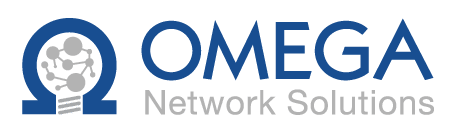Make Every Meeting Count with Accurate Transcription
Keeping track of key discussions and action items during meetings shouldn’t be a struggle. Without a structured system, you can forget important points, and follow-ups may fall through the cracks. Relying on memory or scattered notes leads to miscommunication, lost details, and wasted time. With Microsoft Teams transcription, you get an accurate, searchable record of every conversation, so your team stays aligned and productive.
At Omega Network Solutions, we help businesses integrate secure transcription solutions that improve collaboration without compromising data security. Using Microsoft 365, you can enable real-time transcription in Microsoft Teams meetings, making capturing and reviewing important details easy.
In this blog, we’ll break down the benefits of meeting transcription, compare Microsoft Teams transcription with other platforms, and share expert tips to optimize your workflow. Whether you need better meeting controls, automation strategies, or tighter security, Omega Network Solutions has the expertise to guide you.
Why Meeting Transcription Matters
Meetings drive decisions, but without a clear record, important details can get lost. Meeting transcription gives you an accurate, written record of your discussion. Instead of scrambling to take notes or relying on memory, you can focus on the conversation, knowing you’ll have a full transcript to review later.
How Transcription Improves Your Workflow
Implementing a reliable transcription tool like Microsoft Teams enhances efficiency across various aspects of your business. Here’s how it can support seamless communication, boost productivity, and improve record-keeping:
- Keeps your team aligned: Everyone can access the same information, reducing confusion and miscommunication. If someone misses a meeting, they can quickly catch up by reading the transcript.
- Boosts accessibility and productivity: Real-time transcription helps employees who are deaf or hard of hearing, non-native speakers, or those who prefer reading over listening. Plus, searchable transcripts save time—you can find key points without rewatching entire meeting recordings.
- Supports compliance and record-keeping: Many industries require businesses to keep detailed records of meetings. Secure transcription solutions help you meet compliance standards while protecting sensitive information.
What Happens Without a Reliable Transcription Tool?
Without Microsoft Teams transcription or another reliable tool, you risk missing critical details, creating communication gaps, and exposing sensitive information to security threats. Manual note-taking can be inaccurate or incomplete, leading to misunderstandings that slow decision-making.
Microsoft Teams vs. Other Transcription Tools: Which One Is Right for You?
Not all meeting transcription tools work the same way. Some offer real-time transcription, while others require manual uploads. Security, workflow integration, and pricing also vary. If you’re choosing a transcription solution, it’s important to find one that fits your needs. Here’s how Microsoft Teams transcription compares to other popular platforms like Zoom, Otter.ai, and Google Meet.
Built-in Transcription Features
- Microsoft Teams: Offers both live transcriptions during meetings and post-meeting transcripts, making it easy to review discussions in real-time or later.
- Zoom: Provides transcription only after the meeting ends, requiring extra steps to access.
- Otter.ai: Supports real-time transcription, but only within its app, meaning you must manually upload recordings from other platforms.
- Google Meet: Provides real-time and post-meeting transcription, but customization options are limited.
Integration with Your Existing Tools
For businesses using Microsoft 365, Microsoft Teams transcription fits seamlessly into existing workflows. It automatically saves transcripts with your meeting recordings, making documentation effortless.
- Microsoft Teams: Deep integration with Microsoft apps like Outlook, SharePoint, and OneDrive.
- Zoom & Google Meet: Integrate well within their respective platforms but don’t offer the same connection to Microsoft apps.
- Otter.ai: Requires extra steps to sync with meeting software.
Security and Compliance
Security is a major concern when transcribing meetings, especially when handling sensitive business discussions.
- Microsoft Teams: Enterprise-grade encryption and compliance with data protection regulations.
- Zoom, Otter.ai, and Google Meet: Provide basic encryption, but Otter.ai stores transcripts on external servers, which may create security risks.
Customization and Ease of Use
- Microsoft Teams: Simple to start transcriptions with the ‘Start Transcription’ feature and allows users to adjust language settings.
- Otter.ai: Offers speaker identification and keyword highlights but requires additional setup.
- Zoom & Google Meet: Offer limited customization options.
Pricing and Value
- Microsoft Teams: Included in Microsoft 365 at no extra cost.
- Zoom & Otter.ai: Require paid plans to unlock full transcription features.
- Google Meet: Includes transcription with Google Workspace but lacks deeper integrations.
Advanced Tips and Tricks for Microsoft Teams Transcription
Microsoft Teams transcription does more than just capture spoken words—it provides advanced customization and automation features that help teams work smarter. Businesses can enhance accuracy, streamline workflows, and improve accessibility by leveraging built-in and third-party tools.
Customize Language Settings for Global Teams
Adjusting transcription settings ensures better accuracy for multilingual teams. Before a meeting, go to Meeting Controls, select ‘Start Transcription,’ and choose the appropriate language.
Improve Accuracy with Third-Party Integrations
Pair Microsoft Teams transcription with tools like Verbit or Krisp to refine transcriptions, filter out background noise, and more accurately identify speakers.
Automate Transcription Workflows with Microsoft 365
Manually sorting through transcripts takes time, but businesses can streamline documentation by automating the process. Here are some ways to simplify transcript management:
- SharePoint: Store and organize transcripts for easy access.
- Power Automate: Automatically save, categorize, and share transcripts.
- OneNote: Sync transcripts with OneNote to create searchable meeting notes.
Use AI-Powered Features in Microsoft Teams Premium and Copilot
Microsoft Teams Premium and Copilot take transcription beyond simple note-taking by leveraging AI to analyze and optimize meeting insights. These tools help businesses save time, reduce manual effort, and improve decision-making with advanced automation.
- Teams Premium: AI-generated meeting recaps summarize key moments, highlight decisions, and automatically extract action items. This information is shared with all stakeholders without the need to review entire transcripts.
- Microsoft Copilot: Seamlessly integrates with Microsoft 365 apps, including Outlook, Word, Excel, PowerPoint, and Teams, to enhance productivity. It uses AI to generate intelligent summaries, organize content based on topics, suggest follow-up tasks, and provide insights into meeting trends and recurring discussion points, helping teams work more efficiently.
Omega’s Solutions for Secure and Efficient Transcription
Adopting Microsoft Teams transcription is a smart move, but ensuring it runs smoothly and securely requires expert guidance. That’s where Omega Network Solutions comes in.
How Omega Helps Businesses Optimize Transcription
- Selecting the right setup: Configure Microsoft Teams transcription settings, integrate third-party tools for enhanced AI accuracy, and customize access permissions to align with company policies.
- Protecting sensitive meeting data: Leverage Microsoft 365 security features, including encryption and role-based access.
- Integrating transcription with your workflow: Automate transcription storage and access with Power Automate, SharePoint, and CRM systems.
Improve Meeting Documentation with Omega
Successful meetings are about outcomes, not just discussions. With Microsoft Teams transcription, you can transform conversations into actionable insights, ensuring no details are lost and every decision is well-documented. The right transcription setup is essential for streamlining workflows, enhancing security, or integrating AI-driven automation.
At Omega Network Solutions, we help businesses maximize the value of Microsoft Teams transcription. Our tailored solutions simplify documentation, boost team collaboration, and help safeguard sensitive data.
Ready to optimize your meeting documentation? Contact Omega Network Solutions today for a free IT consultation and discover how we can help you unlock the full potential of secure, efficient transcription solutions.