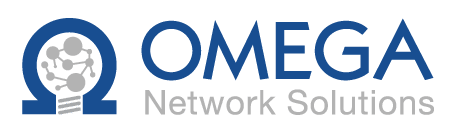Is your team constantly juggling multiple platforms, missing deadlines, or struggling with task management? If so, you’re not alone. Many businesses deal with disorganized workflows, scattered communication, and inefficiencies that slow productivity. The good news? Office 365 productivity features solve these exact challenges.
With tools like Microsoft Teams, Planner, and SharePoint, teams can assign tasks, share files, and engage in real-time collaboration—all within a single, cloud-based ecosystem. Whether you’re managing a remote work setup or coordinating projects in the office, the Microsoft 365 suite makes it easy to stay connected and efficient across mobile devices and desktops.
At Omega Network Solutions, we help businesses maximize their Microsoft Office 365 investment to leverage its full potential. Let’s explore how these tools can transform your workflow.
The Benefits of Office 365 Productivity Features
Modern businesses need tools that support seamless collaboration, improve task management, and ensure secure access to important documents. Office 365 productivity features offer all this and more, making it easier for teams to work efficiently—no matter where they are. Here’s how the Microsoft 365 suite can transform your workflow:
Centralized Communication with Microsoft Teams
Too often, teams rely on scattered emails, messaging apps, and meetings, creating siloed communication. Microsoft Teams brings everything together, allowing team members to chat, hold video calls, and collaborate in real-time. Teams can also create dedicated channels for different projects, reducing confusion and organizing conversations.
Efficient Task and Project Management
Keeping track of tasks across multiple platforms can lead to missed deadlines and inefficiencies. Microsoft Planner and SharePoint provide structured ways to assign tasks, monitor progress, and manage files. These tools help businesses stay on top of project management without needing additional third-party software.
Cloud-Based Access to Documents
With Microsoft Office 365’s cloud-based features, teams can work on Word, Excel, and PowerPoint documents from anywhere, on any device. Whether in the office or working remotely, employees can access, edit, and collaborate on documents in real-time, so everyone is on the same page.
Enhanced Security for Business Data
Protecting company data is a top priority, especially when working across multiple devices and locations. Microsoft 365 business includes advanced security features that safeguard files and communications from unauthorized access, ensuring that sensitive information stays protected.
Common Business Challenges and How Office 365 Solves Them
Many businesses struggle with disorganized workflows, scattered communication, and difficulty keeping projects on track. Office 365 productivity features directly address these challenges, helping teams work more efficiently. Let’s explore some common problems and how the Microsoft 365 suite provides solutions.
Challenge: Disorganized Workflows
Without a structured system for task management, teams often lose track of responsibilities, which can lead to missed deadlines and stalled projects.
Solution: Organizing Tasks with Microsoft 365 Tools
Rather than relying on spreadsheets or email chains, businesses can use tools like Microsoft Planner and SharePoint to help teams stay on top of projects. These tools allow managers to assign tasks, set due dates, and share project updates in a centralized space, reducing confusion and improving accountability.
Challenge: Communication Silos
Teams using multiple platforms for messaging, email, and video calls often experience siloed communication, making it difficult to find information when needed.
Solution: Centralized Collaboration with Microsoft Teams
Microsoft Teams consolidates chat, video calls, and file sharing into one platform, improving team collaboration and reducing time wasted switching between apps. Teams can create dedicated channels for projects or departments, keeping conversations organized and accessible.
Challenge: Missed Deadlines and Version Control Issues
Working with outdated documents or waiting for approvals can slow down workflows, leading to project delays.
Solution: Real-Time Collaboration in Office Apps
With cloud-based tools like Word, Excel, and PowerPoint, teams can co-edit documents, leave comments, and track changes in real-time. This eliminates confusion over multiple versions and helps businesses complete projects faster.
Real-World Applications
Many industries benefit from Microsoft 365’s tools to improve collaboration, task management, and efficiency. Here’s how businesses are leveraging its features:
- Manufacturing: A mid-sized manufacturing firm improved communication across locations by using Microsoft Teams for real-time updates, reducing miscommunication and production delays.
- Non-Profits: A non-profit organization replaced scattered emails and spreadsheets with SharePoint, creating a centralized hub for volunteer coordination and event planning.
- Accounting Firms: Firms handling confidential documents adopted SharePoint and OneDrive for secure file storage and version control, enhancing collaboration while maintaining security.
- Law Firms: Attorneys and paralegals working remotely use Microsoft 365’s real-time editing tools and SharePoint to manage case files securely and efficiently.
Integration with Third-Party Tools
While Microsoft 365 business offers a comprehensive suite of tools, many companies use additional software for industry-specific needs. Fortunately, Office 365 productivity features integrate with various third-party applications, helping businesses streamline operations without disrupting existing workflows.
Connecting with Industry-Specific Software
- Manufacturing: Sync Microsoft Teams with ERP systems to keep production teams updated in real-time.
- Non-Profits: Connect donor management platforms with Outlook for automated fundraising communications.
- Accounting: Link Excel with financial software for streamlined reporting.
- Legal: Use SharePoint to store case files while integrating with e-signature solutions for faster document approvals.
Simplifying Workflows with Automation
Repetitive tasks like scheduling reminders, tracking approvals, and sending notifications can slow teams down. Businesses can take advantage of automation features in Microsoft 365 to improve efficiency. For example:
- A law firm can organize case documents in SharePoint for better collaboration.
- A manufacturer can centralize order tracking in Microsoft Teams to improve visibility.
- An accounting firm can use pre-built templates in Excel for faster financial reporting.
Enhancing Collaboration with External Partners
Many businesses need to share files and collaborate with vendors, clients, and remote teams. Microsoft 365 integrates with platforms like Dropbox, Salesforce, and Adobe Sign, allowing companies to work with external partners while keeping documents secure within the cloud-based system.
Practical Tips for Maximizing Microsoft 365 Features
- Organize teams and channels: Structure Microsoft Teams with dedicated channels for projects, departments, or clients to keep conversations and shared documents in one place.
- Use built-in templates: Excel, PowerPoint, and Planner offer pre-built templates for budgeting, invoicing, and task management to save time.
- Encourage real-time collaboration: Train employees to co-edit Word, Excel, and PowerPoint documents instead of emailing multiple versions.
- Improve file organization: Use SharePoint and OneDrive to structure file storage with proper access permissions, ensuring efficiency and security.
- Leverage mobile access: Enable employees to access key apps from mobile devices for seamless remote work.
Take the Next Step Toward a More Productive Team
Investing in Microsoft 365 is just the beginning—unlocking its full potential is what truly drives efficiency. Businesses can eliminate workflow bottlenecks and improve task management by leveraging tools like Microsoft Teams, SharePoint, and real-time collaboration features.
Omega Network Solutions helps businesses optimize Microsoft 365 for their unique needs. Schedule a free consultation today to discover how Microsoft 365 can transform your team’s productivity.