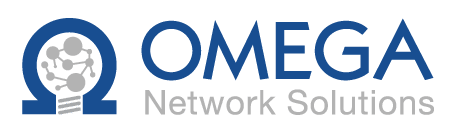Email phishing scams are a significant threat to businesses, causing billions of dollars in losses each year. In 2020 alone, there were 241,342 complaints about phishing scams, with adjusted losses exceeding $54 million. As cybercriminals become more sophisticated, it’s essential for businesses to understand and prevent these attacks. In this article, we’ll explore the mechanics of phishing scams and discuss effective strategies to protect your business.
Understanding Email Phishing Scams
Definition and Basic Mechanics of Phishing Scams
Phishing scams are fraudulent attempts to obtain sensitive information, such as usernames, passwords, credit card details, and your identity, by disguising themselves as a trustworthy entity in electronic communications. Cybercriminals typically use email as the primary medium to deceive recipients into clicking malicious links or downloading harmful attachments.
Common Types of Phishing Emails
- Spear phishing: Targeted phishing attacks aimed at specific individuals or organizations. Cybercriminals often personalize these emails to make them more convincing.
- Clone phishing: Involves duplicating a legitimate email that the victim has received previously and altering it to include malicious links or attachments.
- Whaling: Targets high-profile individuals within an organization, such as executives or senior management, to gain access to sensitive company information.
- Business Email Compromise (BEC): Fraudsters gain access and pose as company executives or employees to trick recipients into transferring funds or sharing confidential data.
Real-World Examples and Statistics
Email phishing scams continue to evolve, with attackers employing increasingly sophisticated tactics. For example, in a 2023 phishing attack, scammers used the Microsoft brand to harvest credentials. They sent emails with hyperlinked JPEG images instead of text, tricking recipients into clicking the entire body of the email, which redirected them to a credential-harvesting site hosted on a legitimate but compromised server.
Another notable case involved Google and Facebook, where between 2013 and 2015, cybercriminals managed to steal $100 million through a sophisticated phishing scheme. The attackers sent emails that appeared to be legitimate business correspondence, leading employees to transfer large sums of money into fraudulent accounts.
Recognizing the Signs of Phishing Emails
Key Indicators of Phishing Emails
Phishing emails often contain several tell-tale signs that can help you identify them before any harm is done. Here are some common ways to spot phishing attacks:
- Suspicious sender addresses: Look out for email addresses that closely mimic legitimate ones but contain slight alterations, such as additional characters or misspellings (e.g., paypaI.corn instead of paypal.com).
- Generic greetings: Phishing emails often use generic salutations like “Dear Customer” instead of your actual name.
- Urgent language: These emails often create a sense of urgency or panic, urging immediate action to prevent negative consequences.
- Suspicious links or attachments: Hover over links to see their true destination. Avoid clicking on links or downloading attachments from unknown or unexpected sources.
Visual Examples of Phishing Emails Versus Legitimate Emails
Here’s how phishing emails can differ from legitimate ones:
- Phishing email: The sender’s address might be a slight variation of a known address (e.g., amazon-support.com instead of amazon.com). The email might contain a generic greeting, such as “Dear User,” and include urgent calls to action, like “Your account will be suspended if you don’t update your information immediately.”
- Legitimate email: The sender’s address will match the company’s official domain (e.g., amazon.com). It will address you by name and include specific details about your account or recent activities. Legitimate emails will also avoid using urgent and threatening language.
By being aware of these signs, you can better protect yourself and your business from falling victim to email phishing scams.
Strategies to Protect Your Business from Email Phishing Scams
Implementing Strong Email Security Protocols
To protect your business from email phishing scams, it’s crucial to implement robust email security protocols, like:
- Spam filters: Use advanced spam filters to detect and block phishing emails before they reach your inbox.
- Email authentication: Implement protocols such as SPF (Sender Policy Framework), DKIM (DomainKeys Identified Mail), and DMARC (Domain-based Message Authentication, Reporting, and Conformance) to verify the legitimacy of incoming emails and prevent domain spoofing.
Educating Employees on Phishing Awareness and Best Practices
Employee training is a vital component of any anti-phishing strategy:
- Regular training sessions: Conduct training sessions to educate employees on the latest phishing tactics and how to recognize phishing emails.
- Phishing simulations: Perform monthly phishing simulations to test employee awareness and response. These exercises can help identify weaknesses and reinforce training.
Regularly Updating and Patching Software and Systems
Keeping software and systems up-to-date is essential to defending against phishing attacks:
- Software updates: Ensure all software, especially security software, is regularly updated to protect against known vulnerabilities.
- System patches: Apply patches as soon as they are released to close security gaps that could be exploited by attackers.
Conducting Regular Security Audits and Phishing Simulations
Regular security audits and phishing simulations help maintain a high level of security:
- Security audits: Conduct comprehensive security audits to identify potential vulnerabilities and areas for improvement.
- Phishing simulations: Test your employees’ ability to recognize and respond to phishing emails through controlled simulations.
Developing an Incident Response Plan for Phishing Attacks
Having a plan in place ensures a quick and effective response to phishing attacks:
- Incident response plan: Develop and regularly update an incident response plan that outlines the steps to take when a phishing attack is detected.
- Response team: Establish a dedicated response team trained to handle phishing incidents efficiently.
Cybersecurity Best Practices for Phishing Prevention
Developing a Cybersecurity Culture
Cultivating a strong cybersecurity culture within your organization is vital:
- Leadership commitment: Ensure that company leaders actively promote and support cybersecurity initiatives.
- Employee involvement: Engage all employees in cybersecurity practices and make it a part of their daily responsibilities.
Implementing Zero Trust Architecture
Zero Trust Architecture (ZTA) assumes that threats could be both external and internal:
- Strict access controls: Implement stringent access controls, ensuring that users and devices are authenticated and authorized before granting access to resources.
- Continuous monitoring: Continuously monitor all activities within your network to detect and respond to anomalies.
Network Segmentation
Segregating your network into smaller segments can limit the spread of an attack:
- Isolated segments: Divide your network into isolated segments so that even if one segment is compromised, the attacker cannot easily access other parts of the network.
- Access controls: Apply specific access controls and policies to each segment, ensuring only authorized users can access them.
Incident Response Drills
Conducting regular incident response drills ensures your team is prepared for phishing attacks:
- Simulated attacks: Perform regular simulated phishing attacks to test and improve your incident response plan.
- Review and improve: After each drill, review the response and identify areas for improvement.
Data Encryption
Encrypting sensitive data protects it from being accessed by unauthorized parties:
- At rest and in transit: Encrypt sensitive data both when it’s stored and when it’s transmitted over networks.
- Encryption protocols: Use strong encryption protocols to safeguard your data.
Secure Backup Practices
Regular backups can help in recovering from a phishing attack:
- Regular backups: Perform regular backups of all critical data.
- Secure storage: Store backups in a secure, off-site location to protect them from being compromised along with the primary data.
Utilizing Multi-Factor Authentication (MFA) to Secure Accounts
MFA adds an extra layer of security, making it more difficult for attackers to access accounts:
- Multi-factor authentication: Implement MFA for all accounts, requiring users to provide two or more verification factors to gain access. This can include something they know (password), something they have (security token), or something they are (fingerprint).
Case Study: Toronto Email Phishing Scam
Overview of Recent Phishing Scams Targeting Businesses in Toronto
Toronto has seen a significant increase in phishing scams targeting businesses, with cybercriminals employing sophisticated tactics to deceive victims. One notable incident occurred in early 2024 when an Ontario business nearly lost over $600,000 in a spear phishing scam. The attackers impersonated a trusted entity, sending an email to the business’s accounts payable department with a request to transfer funds to a fraudulent account. Prompt action by the Ontario Provincial Police and the U.S. Secret Service prevented the transfer and helped recover the funds.
Lessons Learned and Steps Taken by Affected Businesses
Businesses affected by these phishing scams have implemented several measures to enhance their security posture:
- Strengthening email security protocols: Many companies have upgraded their email security systems, incorporating advanced spam filters and email authentication protocols such as SPF, DKIM, and DMARC to prevent phishing emails from reaching their employees’ inboxes.
- Employee training and awareness: Affected businesses have increased their investment in cybersecurity training programs, ensuring that employees are well-educated on recognizing phishing attempts and responding appropriately.
- Incident response planning: Companies have developed and refined their incident response plans, ensuring a swift and coordinated reaction to future phishing incidents.
Role of Local Cybersecurity Firms like Omega in Combating Phishing Scams
Local cybersecurity firms, such as Omega Network Solutions, have played a crucial role in helping Toronto-based businesses defend against phishing scams. Omega provides a range of services, including:
- Managed IT services: Providing comprehensive IT support and solutions tailored to each business’s needs.
- Cybersecurity: Implementing advanced security measures to protect against various cyber threats.
- Email migration: Assisting businesses in securely migrating their email systems to more secure platforms, reducing the risk of phishing attacks
Key Takeaways
Email phishing scams pose a significant threat to businesses, but with the right strategies and support, companies can effectively defend against these attacks. By understanding the mechanics of phishing scams, recognizing the signs, and implementing robust security measures, businesses can protect their sensitive information and maintain their financial integrity.
To ensure your business is protected from email phishing scams, contact Omega Network Solutions for a consultation. Our team of experts will help you enhance your email security and safeguard your business against cyber threats.