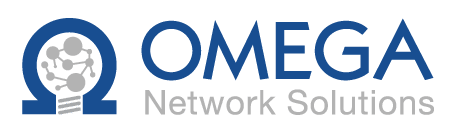Embrace the Future of Email Management
In today’s fast-paced business environment, updating your email systems is essential for maintaining efficient and secure communication. Omega Network Solutions’ email migration services help modernize and streamline your email management by transferring your email accounts to Office 365. Our migration service ensures that your email data, contacts, and calendars are seamlessly moved, enabling better collaboration and security without the hassle of managing on-premises hardware.
Comprehensive Benefits of Email Migration to Office 365
Migrating to Office 365 offers numerous advantages for businesses, whether you’re moving from on-premise Exchange servers or POP/IMAP servers. Omega Network Solutions provides a smooth transition that enhances your email management and overall business operations.
Migration Benefits for Businesses Using On-Premise Exchange Servers
For businesses currently using on-premise Exchange servers, migrating to Office 365 eliminates the need for server maintenance and hardware management. This move offers:
- No Server Maintenance: With Office 365, there’s no need to worry about maintaining physical servers. Microsoft handles all the infrastructure, allowing you to focus on your core business activities.
- Improved Security: Office 365 provides robust security features, including advanced threat protection and data encryption, ensuring your email data is secure.
- Integration with Office 365 Applications: Seamlessly integrate your email with other Office 365 applications such as Word, Excel, and Teams, enhancing productivity and collaboration across your organization.
- Scalability: Easily add or remove user mailboxes as your business grows or changes, ensuring flexibility and cost-effectiveness.
Migration Benefits for Businesses Using POP/IMAP Servers
For those using POP/IMAP servers, the transition to Office 365 offers significant improvements, especially in terms of synchronization and accessibility:
- Unified Contacts and Calendars: POP/IMAP servers cannot sync contacts or calendars to mobile devices, leading to multiple address books and calendars with different information. Office 365 solves this by providing unified contacts and calendars across all devices.
- Mobile Device Sync: Ensure that your emails, contacts, and calendars are always up-to-date on all devices, promoting better coordination and time management.
- Enhanced Collaboration: With shared calendars and contacts, teams can collaborate more effectively, scheduling meetings and coordinating tasks with ease.
- Centralized Management: You can manage all your email accounts from a single, user-friendly interface, reducing complexity and improving efficiency.
- Email Safety: With all emails stored on the server, losing your computer won’t result in lost emails. Your email data remains safe and accessible from any device.
Expert Support for Smooth Transition
Migrating your email system to Office 365 can seem daunting, but with Omega Network Solutions, you have a partner who ensures a seamless and hassle-free transition. Our step-by-step migration service emphasizes technical expertise and comprehensive customer support throughout the entire process.
Step-by-Step Migration Process
- Initial Assessment: We start by thoroughly assessing your current email system and identifying all email accounts, user mailboxes, and data that we need to migrate. This includes evaluating whether the version of Office on employees’ computers is current enough for the migration. If updates are needed, we will address them in the next step. This comprehensive assessment helps us tailor the migration plan to your specific needs.
- Planning and Preparation: Next, we develop a detailed migration plan outlining the steps, timeline, and potential impacts on your business operations. As part of this step, we ensure that all necessary Office updates are completed on employees’ computers. We also prepare for potential challenges to minimize downtime and ensure a smooth transition.
- Migration Execution: Our team of experts handles the entire migration process, transferring your email data, settings, and configurations to Office 365. We ensure that all email addresses and user mailboxes are correctly set up in the new system.
- Testing and Validation: After the migration is completed, we thoroughly test the new email system to ensure everything is functioning correctly. This includes verifying that email clients are correctly configured and that MX records are properly updated.
- User Training and Support: We provide training on how to use Office 365 effectively to help your team get up to speed with the new system. Our support team is also available to assist with any questions or issues that may arise during the transition period.
Technical Expertise and Customer Support
Omega Network Solutions brings extensive experience and technical know-how to every email migration project. Our dedicated support team is available to provide assistance at every step, ensuring a smooth and successful migration process. We handle all the technical details so you can focus on running your business.

FAQs About Email Migration
To help you better understand the email migration process and its benefits, here are answers to some of the most frequently asked questions we receive:
Q: How long does the email migration process take?
A: The duration of the email migration process depends on the size of your organization and the amount of data being transferred. Typically, a small- to medium-sized business can expect the migration to take a few days to a week. Omega Network Solutions provides a detailed timeline during the planning phase to set clear expectations.
Q: Will there be any downtime during the migration?
A: Omega Network Solutions strives to minimize any potential downtime during the migration. We plan the migration process carefully to avoid disruptions to your business operations. Most migrations can be completed with minimal to no downtime, ensuring a seamless transition.
Q: How is data security ensured during the migration?
A: Data security is our top priority. During the migration, all email data is encrypted during the transfer to protect against unauthorized access. We follow best practices and use advanced security measures to ensure that your data remains secure throughout the migration process.
Q: What happens to my existing emails, contacts, and calendars?
A: All your existing emails, contacts, and calendars are migrated to Office 365. This ensures that you retain all your important information and can continue business operations without any data loss. Our team ensures that the migration process is thorough and complete so nothing is left behind.
Q: What are the key features of Office 365 that I will benefit from?
A: Office 365 offers a range of features that enhance business communication and collaboration, including:
- Advanced Security: Protects your email data with encryption and advanced threat protection.
- Integration with Office Apps: Seamlessly integrates with apps like Word, Excel, Teams, and more.
- Mobile Accessibility: Access your emails, contacts, and calendars from any device.
- Scalability: Easily add or remove users and services as your business needs change.
- Collaboration Tools: Enhance teamwork with shared calendars, contacts, and real-time document collaboration.
- Multi-Factor Authentication (MFA): Adds an extra layer of security to protect your mailbox.
- Geo-Blocking: Restrict email access to only the countries where your staff is located, enhancing security.
Start Benefiting from Advanced Email Solutions Today
Migrating to Office 365 with Omega Network Solutions offers your business a range of benefits that streamline communication, enhance security, and improve overall efficiency. Here’s a recap of why our email migration services are the right choice for your business:
- No Server Maintenance: Eliminate the need for on-premises server maintenance, freeing up resources and reducing IT costs.
- Enhanced Security: Benefit from advanced security features such as data encryption, threat protection, and secure access controls.
- Improved Collaboration: Seamlessly integrate with Office 365 applications, enabling better collaboration and productivity across your organization.
- Unified Contacts and Calendars: Ensure your emails, contacts, and calendars are always in sync across all devices, eliminating the inefficiencies of POP/IMAP servers.
- Scalability and Flexibility: Easily scale your email system as your business grows, with the flexibility to add or remove user mailboxes as needed.
- Expert Support: Rely on Omega Network Solutions for expert guidance and support throughout the entire migration process.
Omega Network Solutions is a trusted provider of email migration and management solutions. Our comprehensive services ensure a smooth and efficient transition to Office 365 for businesses. With a strong reputation among Toronto’s IT service providers and Canada’s email management experts, we deliver top-tier solutions designed to meet the needs of modern businesses.
With our email migration services, your business will be better equipped to handle modern communication challenges, ensuring you stay connected and productive.
Threat Actors Could Already Be Selling Your Info on the Dark Web.
Get a confidential and risk-free Dark Web Scan report of your company's domain and data (a $495 value) to discover if your information, passwords, and IP are available on the dark web.