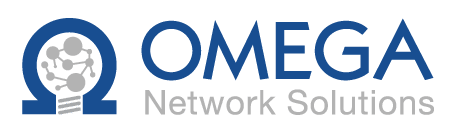Serverless Solutions: Solving A Common Problem for Small Businesses
Imagine this scenario: Your small business relies on an on-premise server that’s been in place for years. It worked perfectly in its early days, but now it’s showing its age. The server crashes frequently, your IT team is constantly patching up issues, and the prospect of replacing it with a new one comes with a daunting $10,000+ price tag. That’s not to mention the ongoing maintenance costs, power consumption, and the growing complexity of keeping everything running smoothly.
Does this sound familiar?
For many small businesses, this is an all-too-common situation. Legacy server infrastructure can become a major burden—in terms of cost and the time and effort needed to keep it operational. However, as technology continues to evolve, businesses now have the opportunity to move away from this outdated model and embrace serverless solutions that are both modern and cost-effective.
Exploring SaaS-Based Tools: Serverless Solutions as the Next Step
For many small businesses, upgrading physical servers can feel like an expensive and inevitable burden. But what if there was a smarter, more affordable solution that also modernizes your entire IT environment?
This is where serverless solutions come into play. Instead of maintaining costly on-premise servers, small businesses can transition to SaaS-based tools like Office 365, OneDrive, SharePoint, and Microsoft Teams. These platforms offer everything from email hosting to secure file storage and seamless communication—all without physical infrastructure.
By adopting serverless solutions powered by SaaS platforms, small businesses can access tools that allow employees to collaborate in real time, work remotely without friction, and improve productivity across the board. Office 365, for example, offers a powerful suite that can replace multiple in-house systems, streamlining tasks like email, file sharing, and communication.
Migration: From Outdated Servers to Modern Workplace Tools
Let’s walk through what a small business’s migration from aging servers to modern SaaS-based solutions might look like.
Email through Office 365: Instead of maintaining a local email server that requires constant updates and monitoring, this business transitions to Office 365 for email hosting. Employees can now access their email from anywhere, on any device, without the need for complex VPN setups or the worry of downtime from server crashes. Your email, contacts, and calendar are all seamlessly synced across computers, browsers, and mobile devices, keeping everyone connected and up-to-date wherever they are.
File storage with SharePoint and OneDrive: The business moves its files from an on-premise server to cloud-based storage with SharePoint and OneDrive. Now, employees can securely store, share, and collaborate on documents in real time, with automatic syncing and version control. Whether working from the office or remotely, files are always accessible, secure, and up-to-date.
Team communication with Microsoft Teams: Internal communication undergoes a transformation as the business adopts Microsoft Teams. Employees can chat, share files, and hold virtual meetings all within a single platform, reducing the need for multiple communication tools and streamlining workflow. Teams also allows you to have video meetings and chats with people outside of the company, making it easy to communicate with clients, vendors, or partners just like texting, even when you’re not on a call.
This migration process isn’t just for tech giants or large enterprises—it’s achievable for any small business. The tools are designed to be user-friendly and scalable, meaning the transition can happen quickly with minimal disruption to daily operations.
Security: How Modern Solutions Protect Your Data
Understandably, many small businesses hesitate to move to SaaS-based tools, worried about the security of their sensitive data. However, modern workplace solutions like Office 365, OneDrive, and SharePoint offer advanced security features that are often more robust than traditional on-premise setups.
Here are a few key security benefits:
- Multi-Factor Authentication (MFA): MFA adds an extra layer of protection by requiring users to verify their identity using more than just a password. This could be a text message code, an authentication app, or even biometric verification. MFA dramatically reduces the risk of unauthorized access, even if passwords are compromised.
- Conditional access: This feature ensures that only authorized users can access company data. You can set rules to restrict access based on location, device type, or user roles, preventing access from unknown or untrusted locations.
- Geofencing: With geofencing, businesses can create virtual boundaries, allowing data to be accessed only from approved geographic regions. This is especially useful for controlling where sensitive company information can be viewed or modified.
- Device restrictions: Modern SaaS tools allow administrators to control what devices can access company resources. Only trusted devices, such as company-issued laptops or secure mobile devices, can connect to the network.
In addition to these features, these platforms offer constant updates and monitoring by dedicated teams, meaning your business benefits from enterprise-level security without having to invest in expensive hardware or full-time IT staff to maintain it.
Cost Benefits: Why Serverless Solutions Make Financial Sense
In our scenario, the business faced a $10,000+ bill to replace aging servers. That doesn’t even account for ongoing maintenance, power consumption, or future upgrades. Businesses can eliminate these upfront costs by switching to SaaS-based tools like Office 365, OneDrive, and SharePoint while enjoying a more flexible, scalable solution.
Here’s why this move makes financial sense:
- Never have to buy another server: Serverless solutions remove the need for costly physical infrastructure. There’s no need to purchase, install, or maintain servers ever again, which often require significant capital expenditures.
- Predictable subscription costs: SaaS-based services like Office 365 operate on a subscription model. This provides predictable monthly expenses based on the number of users, making it easier to budget IT costs. Businesses can avoid the large, unexpected expenses associated with on-premise hardware failures or replacements.
- Scalability without extra costs: Serverless platforms allow you to easily scale as your business grows. Whether you’re adding new users or expanding your data storage needs, these solutions can grow with you without needing to invest in additional hardware.
- Increased efficiency and productivity: Businesses can improve communication and streamline workflows by leveraging SaaS-based collaboration tools like Teams and SharePoint. The time saved on manual processes or troubleshooting server issues translates into cost savings and increased productivity.
Is This the Right Move for Your Business?
At this point, you might be wondering whether serverless solutions are the right fit for your business. Take a moment to reflect on your current situation:
- Do you have aging servers that are becoming costly to maintain or are no longer under warranty—leading to the risk of hardware failure, expensive repairs, and potential downtime, especially if you lack a reliable backup system?
- Are you facing a significant financial burden when upgrading your on-premise infrastructure?
- Does your team struggle with remote work due to limitations in your current system?
- Are you spending more time fixing IT issues than focusing on innovation?
If any of these challenges resonate with you, it may be time to consider migrating to SaaS-based tools like Office 365, OneDrive, SharePoint, and Teams. These modern solutions offer the flexibility, security, and cost savings needed to future-proof your business, ensuring it runs smoothly and efficiently—without the headache of managing physical infrastructure.
Conclusion: Take the First Step Toward a Modern Workplace
Serverless solutions offer small businesses a practical and cost-effective way to overcome the limitations of outdated servers. These platforms provide increased flexibility, enhanced security, and the ability to scale without the heavy financial burden of on-premise infrastructure.
If your business faces challenges with aging servers, high maintenance costs, or remote work inefficiencies, switching to a serverless setup could be the solution you’ve been looking for.
Contact Omega Network Solutions today to explore how we can help you modernize your workplace, improve collaboration, and reduce costs.