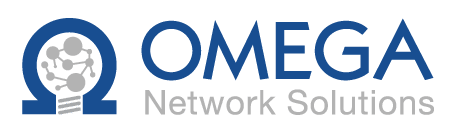Managing the IT lifecycle helps businesses stay efficient, secure, and aligned with their goals. Each stage—from buying new equipment to retiring outdated systems—affects productivity, security, and growth. Without a clear plan, companies risk vulnerabilities, data breaches, and costly disruptions.
This checklist will help you manage the IT lifecycle stages, keeping your assets current and your data protected. These steps can increase efficiency, reduce risks, and maximize your IT investments.
Let’s dive into the key stages and how to handle them effectively.
What is the IT Lifecycle?
The IT lifecycle manages a company’s technological assets from purchase to retirement. It includes planning, maintenance, and upgrades to keep systems running smoothly and aligned with business goals. Effective management reduces vulnerabilities, prevents data breaches, and keeps systems current to avoid slowdowns or risks to sensitive data. By following a clear plan for each stage, businesses can minimize disruptions and maximize resources for long-term success.
The Five Stages of the IT Lifecycle
Managing the IT lifecycle stages is important to maximize your assets’ value. Each phase ensures systems operate efficiently and avoids problems like downtime or security risks. Here’s a breakdown of the five key stages:
- Planning and procurement: Careful planning helps make technology investments that align with organizational goals. This prevents reactive decisions, like emergency purchases, which can lead to higher costs and mismatched solutions.
Forecasting IT needs allows for group purchases, which can lead to cost-saving opportunities. Strategic procurement also phases out outdated equipment, reducing vulnerabilities and ensuring continuity. - Deployment: Deployment involves more than plugging in new systems. IT teams configure, integrate, and secure systems to work seamlessly with existing infrastructure. A smooth process minimizes disruptions and ensures immediate readiness to support operations.
- Maintenance and management: Regular updates, patches, and hardware checks keep systems running smoothly, improving performance, reliability, and security throughout their lifespan. Proactive maintenance planning and management help prevent downtime and protect sensitive data from emerging threats.
- Optimization: Optimization refines existing systems for better performance and productivity. This includes upgrading outdated software, using automation, or consolidating technology to reduce redundancies. These refinements help businesses achieve goals with improved efficiency and effectiveness.
- Retirement and disposal: Retiring IT assets responsibly ensures secure data wiping and eco-friendly recycling. This protects sensitive data, avoids compliance issues, and supports sustainability goals while maintaining your business operations and reputation.
Common Pitfalls and How to Avoid Them
Challenges often arise when managing the IT lifecycle. Avoid these pitfalls to stay aligned with goals:
Lack of Strategic Planning
Skipping planning leads to reactive decisions and higher costs. To avoid disruptions, forecast needs and align purchases with long-term goals.
Ignoring Regular Maintenance
Neglecting updates and monitoring causes inefficiencies and security risks. Routine care ensures efficiency and data protection.
Inefficient Asset Management
Disorganized management leads to inefficiencies and security gaps. Centralized tracking tools improve processes and prevent oversight.
Poor Integration with Business Strategy
Unaligned IT systems fail to support growth and productivity. To gain a competitive advantage, integrate IT strategies with business goals.
Improper Retirement of Assets
Failing to dispose of assets securely risks data exposure and compliance issues. A structured plan ensures secure and eco-friendly disposal.
6 Best Practices for Effective IT Lifecycle Management
Proactive management prevents issues and supports smooth operations. Follow these best practices to maximize asset lifespan and enhance security:
- Conduct regular assessments: To identify inefficiencies, security vulnerabilities, and outdated hardware, evaluate systems routinely.
- Maintain proper documentation: Detailed records of purchases, warranties, and updates simplify lifecycle management and future planning.
- Plan for scalability: Choose scalable solutions, like cloud technologies, to accommodate future growth without unnecessary costs.
- Prioritize security throughout the lifecycle: Integrate strong controls, regular patching, and secure decommissioning to safeguard data.
- Involve key stakeholders: Collaborate with decision-makers to align technology investments with productivity and continuity goals.
- Develop a retirement and disposal strategy: To protect data and comply with regulations, use certified data wiping and eco-friendly disposal.
Industry Trends and Updates in IT Lifecycle Management
The IT lifecycle evolves constantly, driven by new technologies, security needs, and regulations. Staying ahead of trends ensures your assets align with goals and avoid potential issues. Key developments include:
Automation and AI
Automation and AI transform maintenance and management. Automated tools monitor systems, apply updates, and flag issues early, reducing manual workloads and enhancing efficiency.
Cybersecurity Evolution
Advanced solutions, such as real-time threat detection and multi-layered security protocols, are critical to rising cyber threats. Cybersecurity is now integral to protecting against breaches at every lifecycle stage.
Sustainability and Green IT
Sustainable IT practices prioritize eco-friendly strategies, like certified recycling or refurbishing. Responsible disposal safeguards data and aligns with environmental initiatives, appealing to organizations focused on sustainability.
Canadian Regulatory Changes
Compliance with laws like PIPEDA and Quebec’s Bill 64 is crucial. These regulations affect data retention, secure decommissioning, and IT system disposal. Non-compliance risks penalties and reputational damage.
Cloud Integration
Cloud solutions simplify scaling, storage optimization, and system maintenance. Incorporating cloud technologies allows for flexibility and efficiency, especially as businesses grow.
5 Benefits of IT Lifecycle Management
A structured IT lifecycle approach provides cost savings and improved security. Careful planning avoids disruptions and supports business goals. Key benefits include:
- Minimized disruptions: Regular maintenance and timely upgrades reduce downtime and productivity losses. Identifying outdated systems early prevents unexpected failures.
- Stronger security and data protection: Proactively managing updates, patches, and secure retirements mitigates vulnerabilities and protects sensitive data.
- Long-term cost savings: Planned upgrades, bulk purchases, and extended maintenance cycles reduce emergency fixes and downtime, cutting costs.
- Alignment with business goals: A well-executed strategy ensures IT investments support organizational growth and efficiency rather than becoming burdensome.
- Improved business continuity: Proactive lifecycle strategies reduce risks that disrupt operations, allowing businesses to adapt to changing technology trends while maintaining smooth systems.
How to Take Charge of Your IT Lifecycle Today
Managing the IT lifecycle is central to building a scalable, secure, and efficient business. Businesses can enhance productivity, protect data, and support growth by addressing each phase with a clear strategy.
Omega Network Solutions helps businesses optimize technology lifecycle management with expert guidance and tailored solutions. From strategic planning to secure retirement, we help you make informed decisions that give you a competitive advantage.
Ready to improve your IT strategy? Contact Omega Network Solutions to streamline processes, increase efficiency, and continuously improve your organization.